After a user chooses to Submit a ticket, the Ticket Details screen will appear so they can review the information they provided. Users can:
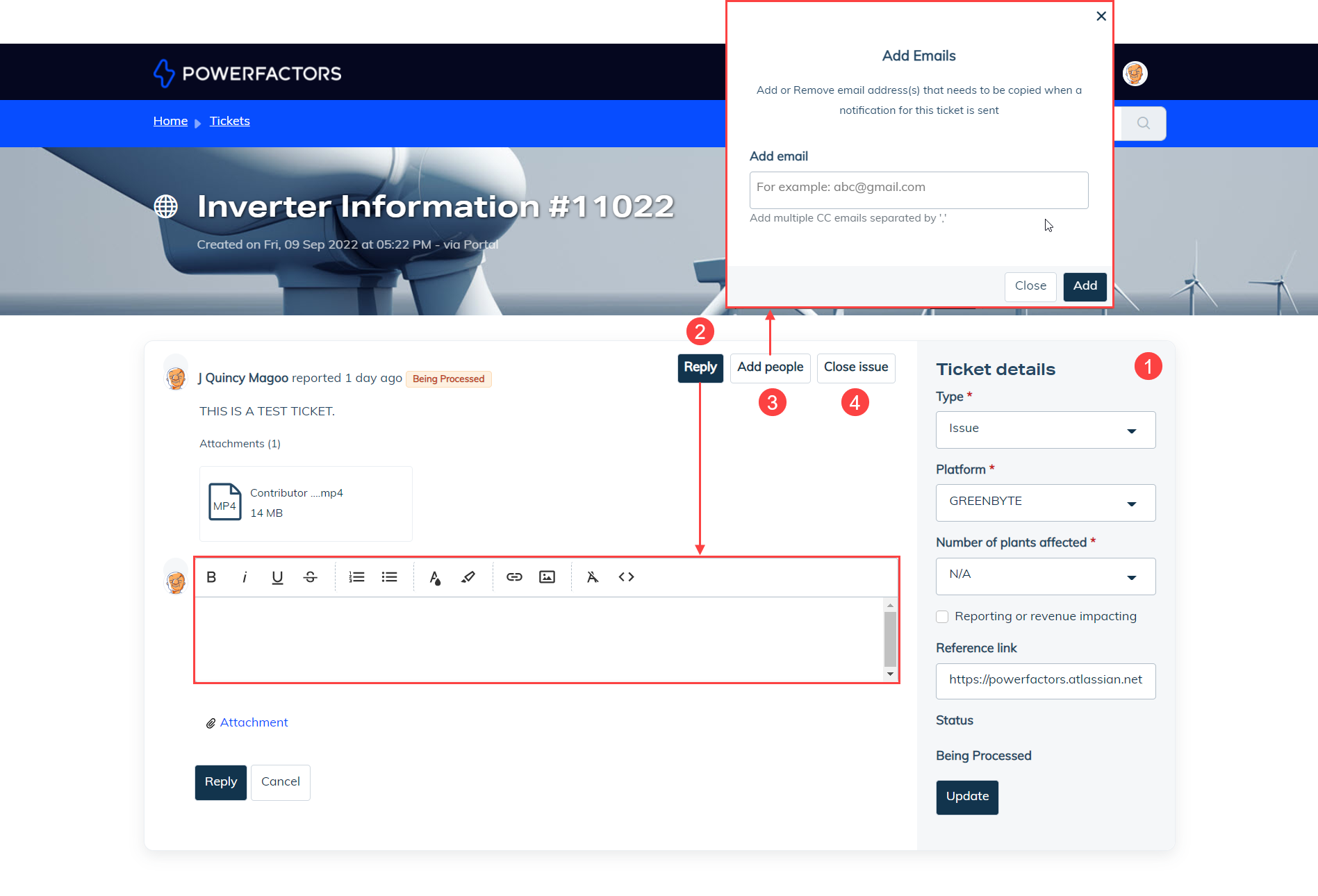
View the Status and/or Update the ticket information in the Ticket details panel
Reply to the ticket to add more details
Clicking this will expand the Comment field to provide additional options
Add people
Clicking this will launch a modal where users can enter additional email addresses where ticket notifications can be sent
Click Close Issue if the ticket is no longer required.
Clicking on the Tickets tab will display a list with links to the user’s tickets. The sidebar on the left includes useful options such as:
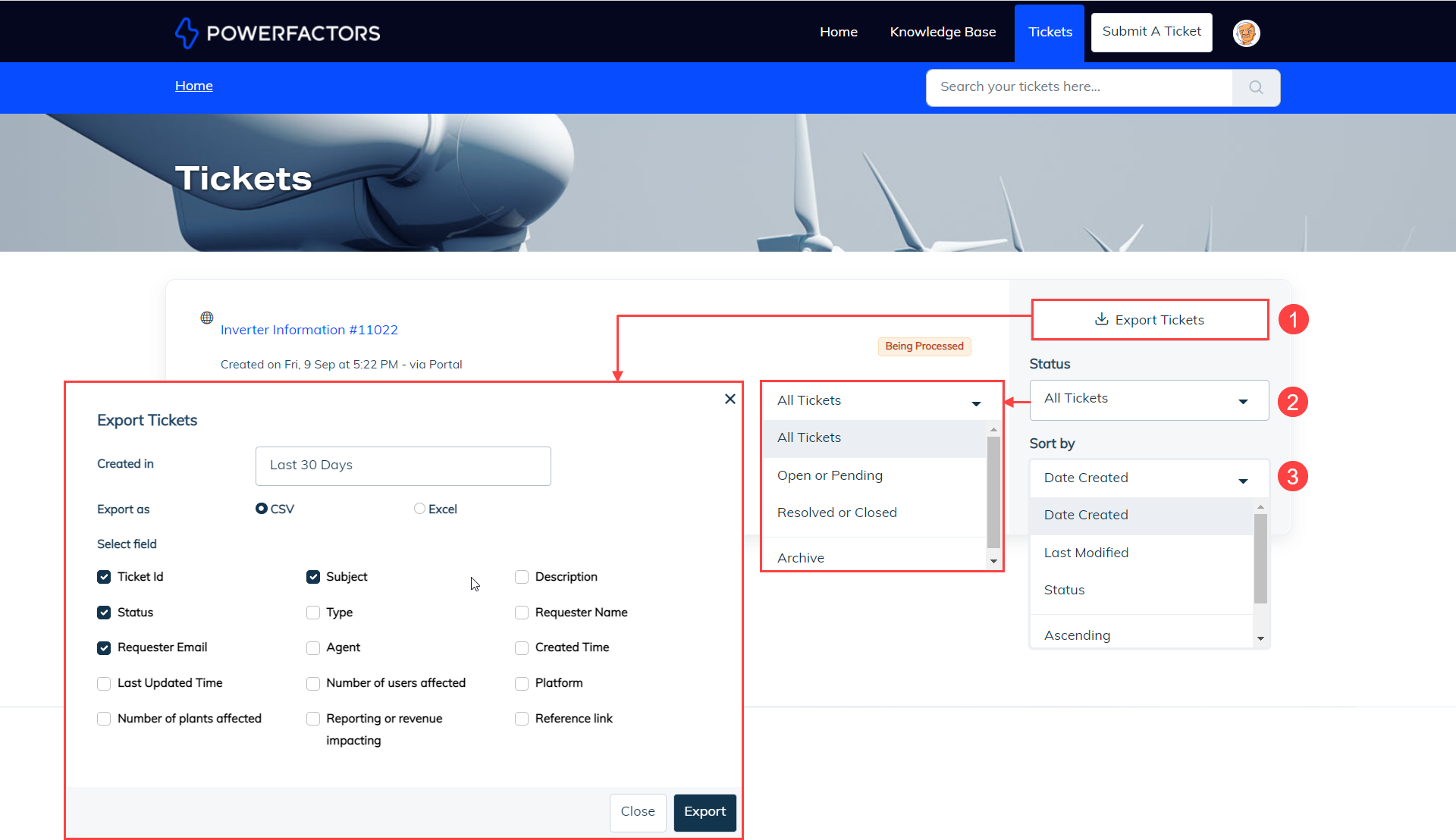
Export tickets - click this to download tickets in CSV or Excel; users can check which fields will be included before clicking Export.
Status - users will be able to filter which tickets are displayed in the list according to whether they are:
All Tickets
Open or Pending
Resolved or Closed
(in the) Archive
Sort by - tickets can be sorted in the list according to:
Date Created
Last Modified
Status
Ascending
Was this article helpful?
That’s Great!
Thank you for your feedback
Sorry! We couldn't be helpful
Thank you for your feedback
Feedback sent
We appreciate your effort and will try to fix the article